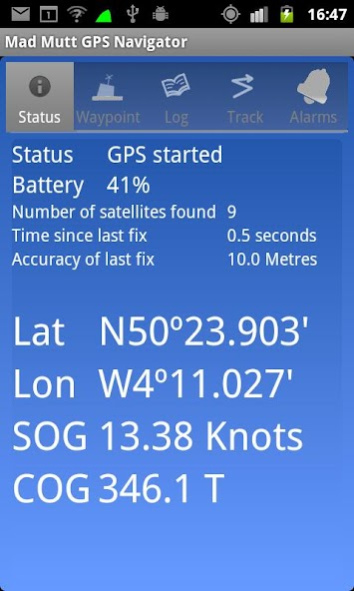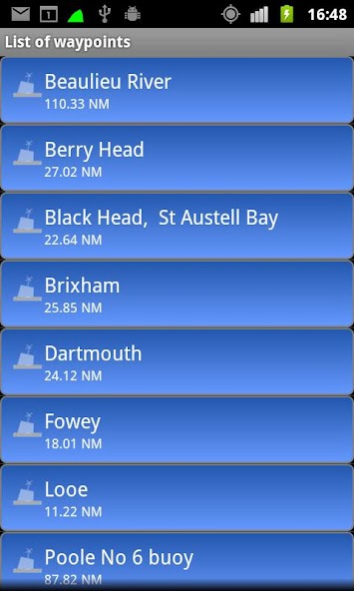Mad Mutt Marine GPS Navigator 1.07
Free Version
Publisher Description
This is an old app. There is now a new version targeted at more modern versions of Android. Please see Navigator2 app .
I started writing this application as something that would be useful to me. Since that it has grown and I am rather pleased with it. It is an aid to marine navigation and must be used in conjunction with charts that are printed on that white stuff that is called (So I’m told) paper.
Features
•Designed by and for a sailor. You may find that some of the layouts look “big and blobby” at first sight, but they work at sea. Fiddly and fussy layouts do not.
•No network required. This app uses your phone’s GPS, it will work where there is no mobile network coverage (though you will need network coverage to share your logs and waypoints by email).
•Store unlimited waypoints (restricted in free version).
•View waypoints alphabetically of by distance from your current position.
•Display range and bearing to a waypoint.
•Make logs of where you have been, which you can annotate with comments and other relevant data.
•View logs as display on the phone.
•Share logs with Google Earth on your phone or desktop computer, either by email or by copying KML files.
•Share waypoints with Google Earth on your phone or desktop computer, either by email or by copying KML files.
•Share logs with Google Earth on your phone or desktop computer, either by email or by copying KML files. Although I don’t encourage the use of Google Earth for marine navigation, seeing your waypoints on Google Earth is a useful visual check that you have transcribed them correctly.
•Anchor watch alarm service. Alerts you if you have moved more than a pre-defined distance. The anchor watch also alerts you if the battery level is low.
•Near waypoint alarm service
•Once started, the log, anchor and waypoint alarm services will continue to run, even if you quit the main navigator application. They will continue to run while you make phone calls or use your phone for email, Internet browsing or pretty much anything else.
What this application is not
It is not a chart plotter. This application is intended for marine navigation. Although it could be used by ramblers, that isn’t the main intention. It does not display digitised charts, nor does it show you a Google Map view with your position displayed on it. I believe it is highly irresponsible to encourage the use of Google maps to navigate boats. Even in rivers and estuaries, Google maps contain no semantics for the sea whatsoever; no lights and marks, depths, rocks etc. The application does allow you to send logs you have made to Google Maps, though, but only after you have completed the trip.
Free Version
For a limited time, a free version is available. In the Autumn of 2012 a full feature version should be available.
The free version has the following limitations:
•The number of waypoints you can have is restricted to 20.
•Routes are not available
About Mad Mutt Marine GPS Navigator
Mad Mutt Marine GPS Navigator is a free app for Android published in the Geography list of apps, part of Education.
The company that develops Mad Mutt Marine GPS Navigator is Mad Mutt Software. The latest version released by its developer is 1.07. This app was rated by 2 users of our site and has an average rating of 3.8.
To install Mad Mutt Marine GPS Navigator on your Android device, just click the green Continue To App button above to start the installation process. The app is listed on our website since 2014-08-04 and was downloaded 104 times. We have already checked if the download link is safe, however for your own protection we recommend that you scan the downloaded app with your antivirus. Your antivirus may detect the Mad Mutt Marine GPS Navigator as malware as malware if the download link to uk.ac.plymouth.madmutt.gpsnavigator is broken.
How to install Mad Mutt Marine GPS Navigator on your Android device:
- Click on the Continue To App button on our website. This will redirect you to Google Play.
- Once the Mad Mutt Marine GPS Navigator is shown in the Google Play listing of your Android device, you can start its download and installation. Tap on the Install button located below the search bar and to the right of the app icon.
- A pop-up window with the permissions required by Mad Mutt Marine GPS Navigator will be shown. Click on Accept to continue the process.
- Mad Mutt Marine GPS Navigator will be downloaded onto your device, displaying a progress. Once the download completes, the installation will start and you'll get a notification after the installation is finished.